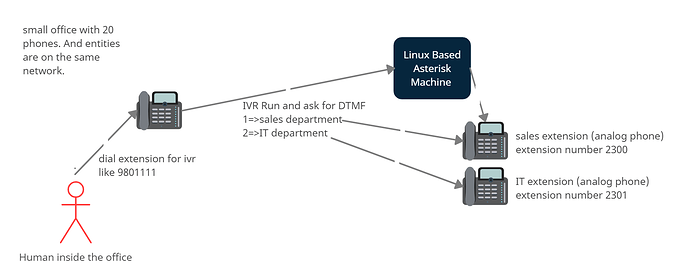Hi. I have Call Center Where multiple Telephone Extension exists .
After successfully configuration PJSIP and Basic IVR Deployments. I Want to transfer a call to physical extension ( not sip phone agent)
Please Help. Thanks
How is the physical extension connected to Asterisk? By transfer do you mean direct an incoming call to a physical extension, or transfer from a SIP phone?
Asterisk doesn’t use the term “extension” in that sense.
I assume by “physical extension ( not sip phone agent)” you mean to an analogue phone, rather than a VoIP phone. If not you need to explain more clearly what you mean.
PJSIP is essentially irrelevant to transfers to other channel technologies. Both the features.conf mechanism and the SIP REFER mechanism use real Asterisk extensions, and therefore go through the technology independent core.
The one possible exception is 302 redirects. chan_sip had the option of either taking the full URI, or going through the core, with the user part. I’m not sure about how chan_pjsip handles this.
Physical Extension mean landline. yes incoming call to a physical extension
hi david… Thanks for reply… yes you explain very well my question. yes I mean analogue phone not sip phone…
That doesn’t answer the question. How is that connected to Asterisk?
but all analogue phones are on same environments / call center … i want to just transfer the call to the specific analogue phones after pressing 0 or any key(dtmf)
That’s still not answering the question. Are they connected through a PCI card, through a SIP analogue telephone adapter, or what?
I’m wondering if your real question is how do you connect an analogue telephone to Asterisk, rather than how you transfer to them. In this case, Analog Phones may help.
Also, some people use terms like forward and transfer when they really me connect, so it might help if you were more precise about what you mean by transfer. Connecting always goes through the Asterisk core, so really doesn’t care about what channel technology was used to initiate the call.
In the connection case, there are examples of stripping routing digits in the the sample extensions.conf file.
please see below attached image . I want to just test this case study inner office not from out side the office
i just route / transfer the call to particular extension according to DTMF
What is the physical realisation of the, generally, downwards arrow from Asterisk.
If those extension numbers are Asterisk extension numbers, your IVR code can simply dial Local/2300 or Local/2301, as appropriate. (If the extension aren’t defined in the default context, you will need to use Local/2300@context, etc.)
However this all depends on your having implemented the answer to the question in my previous reply, correctly.
I’d also note that IVR has a specific meaning in FreePBX, but is only a generic concept in Asterisk. Asterisk provides tools from which IVRs can be created in many different ways. If you are actually using FreePBX, you are on the wrong forum.
i m not using FreePBX , but you said correct … i understand ,i think i need to configure outbound call from PBX
This topic was automatically closed 30 days after the last reply. New replies are no longer allowed.