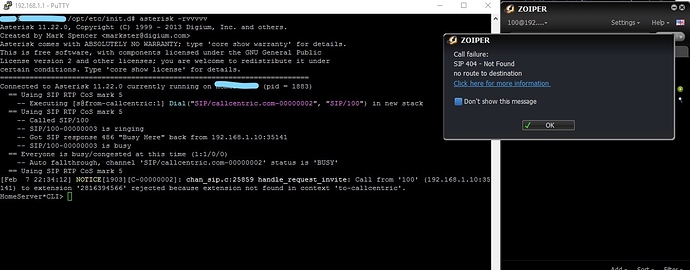Hello
I am encountering a couple of problems with a new installation of asterisk. I am new to the system. My intent is to have a rather small SIP phone system with version 11.22 hosted on my router. I have walked through a tutorial from Callcentric regarding simplified configuration and appear to have problems with both incoming and outgoing calls: In order to work with a single problem at a time I have included everything for the incoming test call through Callcentric.
Incoming calls result in the following simplified error message:
== Using SIP RTP CoS mark 5
– Executing [s@from-callcentric:1] Dial(“SIP/callcentric.com-00000004”, “SIP/10”) in new stack
[Feb 6 20:39:29] WARNING[886][C-00000006]: chan_sip.c:6034 create_addr: Purely numeric hostname (10), and not a peer–rejecting!
[Feb 6 20:39:29] WARNING[886][C-00000006]: app_dial.c:2455 dial_exec_full: Unable to create channel of type ‘SIP’ (cause 20 - Subscriber absent)
== Everyone is busy/congested at this time (1:0/0/1)
– Auto fallthrough, channel ‘SIP/callcentric.com-00000004’ status is ‘CHANUNAVAIL’
=============sip.conf==================
;Callcentric Configuraiton
[general]
context=from-callcentric
dtmfmode = rfc2833
allowoverlap=no
allowexternaldomains=yes
udpbindaddr=0.0.0.0
tcpenable=no
tcpbindaddr=0.0.0.0
transport=udp
srvlookup=yes
register => 1777XXXXXX:PASSWORD@callcentric.com
session-timers=refuse
[callcentric]
type=peer
context=from-callcentric
host=alpha19.callcentric.com
username=1777XXXXXX
fromuser=1777XXXXXXX
secret=PASSWORD
insecure=port,invite
disallowed_methods=UPDATE
directmedia=no
videosupport=no
disallow=all
allow=ulaw
[100]
context=to-callcentric
type=friend
defaultuser=100
secret=PASSWORD
host=dynamic
=================extensions.conf====================
;[default]
;exten => s,1,Answer()
[from-callcentric]
exten => s,1,Dial(SIP/10)
[to-callcentric]
exten => _1777XXXXXX,1,Dial(SIP/${EXTEN}@callcentric.com)
==================asterisk.conf=====================
directories
astetcdir => /opt/etc/asterisk
astmoddir => /opt/lib/asterisk/modules
astvarlibdir => /opt/lib/asterisk
astdbdir => /opt/lib/asterisk
astkeydir => /opt/lib/asterisk
astdatadir => /opt/lib/asterisk
astagidir => /opt/lib/asterisk/agi-bin
astspooldir => /opt/var/spool/asterisk
astrundir => /opt/var/run/asterisk
astlogdir => /opt/var/log/asterisk
astsbindir => /opt/sbin
[options]
;verbose = 3
;debug = 3
;alwaysfork = yes ; Same as -F at startup.
;nofork = yes ; Same as -f at startup.
;quiet = yes ; Same as -q at startup.
;timestamp = yes ; Same as -T at startup.
;execincludes = yes ; Support #exec in config files.
;console = yes ; Run as console (same as -c at startup).
;highpriority = yes ; Run realtime priority (same as -p at
; startup).
;initcrypto = yes ; Initialize crypto keys (same as -i at
; startup).
;nocolor = yes ; Disable console colors.
;dontwarn = yes ; Disable some warnings.
;dumpcore = yes ; Dump core on crash (same as -g at startup).
;languageprefix = yes ; Use the new sound prefix path syntax.
;systemname = my_system_name ; Prefix uniqueid with a system name for
; Global uniqueness issues.
autosystemname = yes ; Automatically set systemname to hostname,
; uses ‘localhost’ on failure, or systemname if
; set.
;mindtmfduration = 80 ; Set minimum DTMF duration in ms (default 80 ms)
; If we get shorter DTMF messages, these will be
; changed to the minimum duration
;maxcalls = 10 ; Maximum amount of calls allowed.
;maxload = 0.9 ; Asterisk stops accepting new calls if the
; load average exceed this limit.
;maxfiles = 1000 ; Maximum amount of openfiles.
;minmemfree = 1 ; In MBs, Asterisk stops accepting new calls if
; the amount of free memory falls below this
; watermark.
;cache_record_files = yes ; Cache recorded sound files to another
; directory during recording.
;record_cache_dir = /tmp ; Specify cache directory (used in conjunction
; with cache_record_files).
;transmit_silence = yes ; Transmit silence while a channel is in a
; waiting state, a recording only state, or
; when DTMF is being generated. Note that the
; silence internally is generated in raw signed
; linear format. This means that it must be
; transcoded into the native format of the
; channel before it can be sent to the device.
; It is for this reason that this is optional,
; as it may result in requiring a temporary
; codec translation path for a channel that may
; not otherwise require one.
;transcode_via_sln = yes ; Build transcode paths via SLINEAR, instead of
; directly.
;runuser = asterisk ; The user to run as.
;rungroup = asterisk ; The group to run as.
;lightbackground = yes ; If your terminal is set for a light-colored
; background.
;forceblackbackground = yes ; Force the background of the terminal to be
; black, in order for terminal colors to show
; up properly.
;defaultlanguage = en ; Default language
documentation_language = en_US ; Set the language you want documentation
; displayed in. Value is in the same format as
; locale names.
;hideconnect = yes ; Hide messages displayed when a remote console
; connects and disconnects.
;lockconfdir = no ; Protect the directory containing the
; configuration files (/etc/asterisk) with a
; lock.
;stdexten = gosub ; How to invoke the extensions.conf stdexten.
; macro - Invoke the stdexten using a macro as
; done by legacy Asterisk versions.
; gosub - Invoke the stdexten using a gosub as
; documented in extensions.conf.sample.
; Default gosub.
;live_dangerously = no ; Enable the execution of ‘dangerous’ dialplan
; functions from external sources (AMI,
; etc.) These functions (such as SHELL) are
; considered dangerous because they can allow
; privilege escalation.
; Default yes, for backward compatability.
; Changing the following lines may compromise your security.
;[files]
;astctlpermissions = 0660
;astctlowner = root
;astctlgroup = apache
;astctl = asterisk.ctl
[compat]
pbx_realtime=1.6
res_agi=1.6
app_set=1.6